Does a blur of the bat head in a picture or video mean the bat speed is faster in that part in a baseball swing?
This is one of the most confusing topics in a baseball swing.When you are studying a video frame or a picture of a hitter's swing and you notice the bat head or the hands are blurry at certain points in the swing, you might draw a conclusion that the hitter is generating increased bat speed during that portion of the swing.
Gallery of Hitters with Blurry Bat Head or Hands
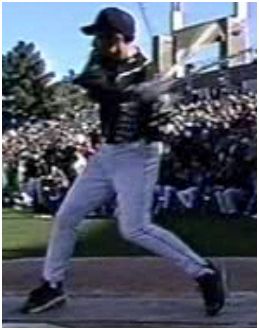
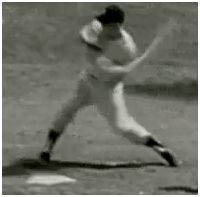
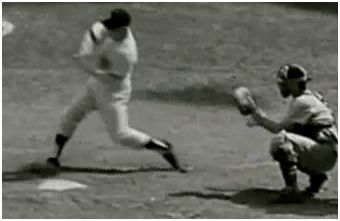
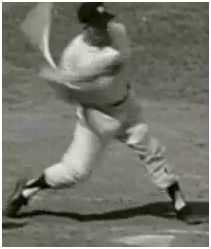




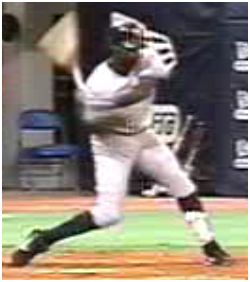
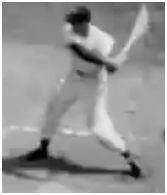
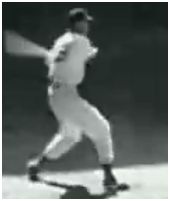
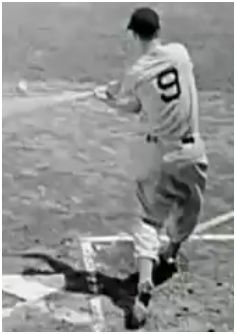
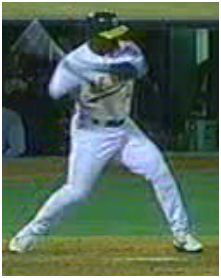
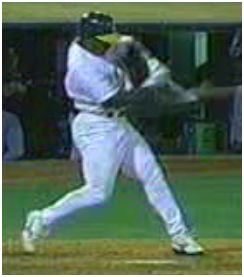
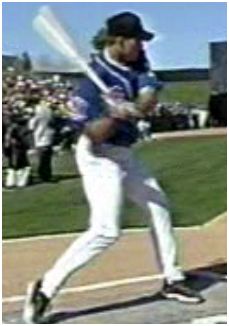
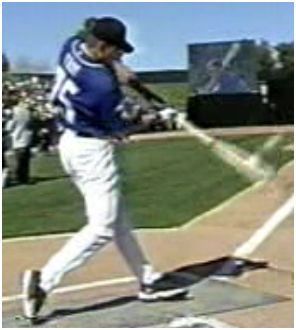
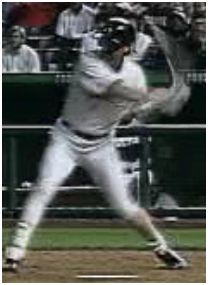
Note: Some of the above images are copyright MLB.com and ESPN.com and are used here under "fair use" provisions of U.S. Trademark Law and are instructional, critical, non-commercial, and transformative in nature.
What Causes This Blurring?
It turns out that this blurring is the result of a problem with certain CMOS sensors in cameras and camcorders that utilize "rolling shutters".Comments about Rolling Shutter
In a camera review, Imaging Resource says:Rolling Shutter ArtifactsApple issued a tech bulletin noting that a moving camera causes problems:
Essentially every video capable digital SLR currently on the market exhibits motion-related distortions called rolling shutter artifacts. These are caused because the image data is captured and then read off the chip sequentially by rows, rather being captured all at once. In the case of the Canon EOS 7D, with its variable frame rate, this means that image data for the last row of a given frame is captured and read out anywhere from 1/24th to 1/60th second after the data for the top row was captured. The effect on moving objects is similar to that of a focal plane shutter in an SLR, but more pronounced, because the video frame is read out much more slowly than the slit of a focal plane shutter moves across the sensor.
For a camera that scans video frames vertically (as all do that we're aware of), rolling shutter artifacts will be most noticeable for subjects that are moving rapidly side to side, or when the camera itself is being panned horizontally. Verticals in the scene will appear tilted to the right or left, depending on the direction of camera motion. As an example, consider the case of a camera being panned from left to right, with a flagpole or other vertical object in the middle of the scene when recording for a particular frame begins: If the top of the object was centered horizontally when the first line of the video frame is acquired, by the time the last line of the frame has been captured, the bottom of the object will have shifted to somewhere left of center: As a result, the vertical object would appear to be leaning to the right.
Camcorders that use CMOS image sensors often use a technology called a "rolling shutter." This exposes different parts of the frame at different times until the entire frame is fully exposed.Tech Thoughts tested some cameras under different conditions...
If the camcorder is moved before the entire frame is fully exposed, the resulting image may appear distorted. Sometimes, video stabilization may make this distortion more apparent. Videos that show signs of distortion due to your camcorder's rolling shutter may not be suitable for use with video stabilization.
the reality is that the rolling shutter CMOS image distortion in video cameras is just as prevalent in digital still cameras. You can easily see it when you bounce the camera up and down lightly, or pan the camera side to side. Things that you naturally do when you are recording video with the camera in your hands instead of on a tripod. These motions distort the image from what really exists in reality. Camera flashes are partially bad- partially illuminating multiple frames.Commenters at DVXuser.com shared these thoughts...
"It's called a rolling shutter The shutter doesn’t capture the whole image all at once. Instead, it scans from top to bottom and then starts back up at the top. That scan down the frame gives fast-moving objects time to move a bit between scan lines."DVXuser posted an article by Barry Green outlining the CMOS sensor problems:
"To counter the rolling/scrolling waves/lines caused by HMI or fluos, you can pretty much get rid of them by sync'ing the shutter speed to the line frequency. That means 1/60 for 60i/60p, and you can use 1/40 for 24p or 30p. You can't use 180 degrees or you'll get fluttering lines and scrolling orange bands in the footage. This is the same on every CMOS camcorder"
"All of them [CMOS] have this issue at long focal lengths."
While most of the camcorders on the market have traditionally used CCD sensors, many new camcorders are coming on the market are now using CMOS sensors.
CMOS sensors (equipped with “rolling shutters”) can exhibit skew, wobble, and partial exposure; CCD sensors are immune to those effects. And a CMOS sensor with a “global shutter” would also be immune to them, but since no current CMOS camcorders are equipped with global shutters, a camcorder buyer needs to be aware of what the implications of a rolling shutter would be.
The rolling shutter actually exposes different portions of the frame at different points in time, “rolling” through the frame. Again, it’s not an actual physical moving shutter that’s doing this (as opposed to a movie camera, which actually has a moving physical shutter). Instead, the sensor is telling different portions to become light-sensitive at different moments in time, and as this process proceeds down the course of the full frame, until the entire frame is exposed.
Any blur on a video or a picture is irrelevant to bat speed
Camcorders with CMOS sensors leave blurs (unless they have expensive "global sensors") and CCD sensors don't.Any "blur" you see or don't see in a hitter's swing means nothing as far as the relative speed of that item (like a bat head). Two cameras could snap the same swing and show blurs in different spots, or no blur at all.
Notice in the following pictures that Sheffield has already finished his swing and is trying to lay the bat down.


And, finally for the doubters amongst us, a picture taken with an iPhone ...

